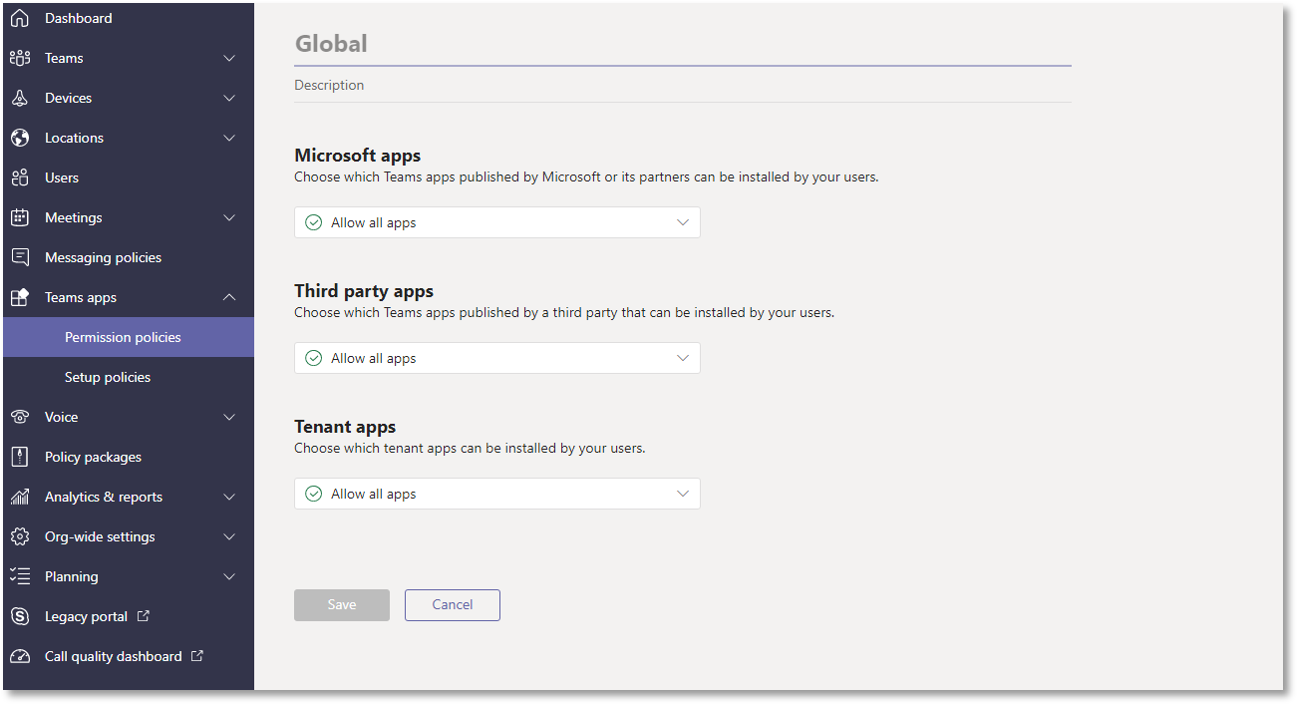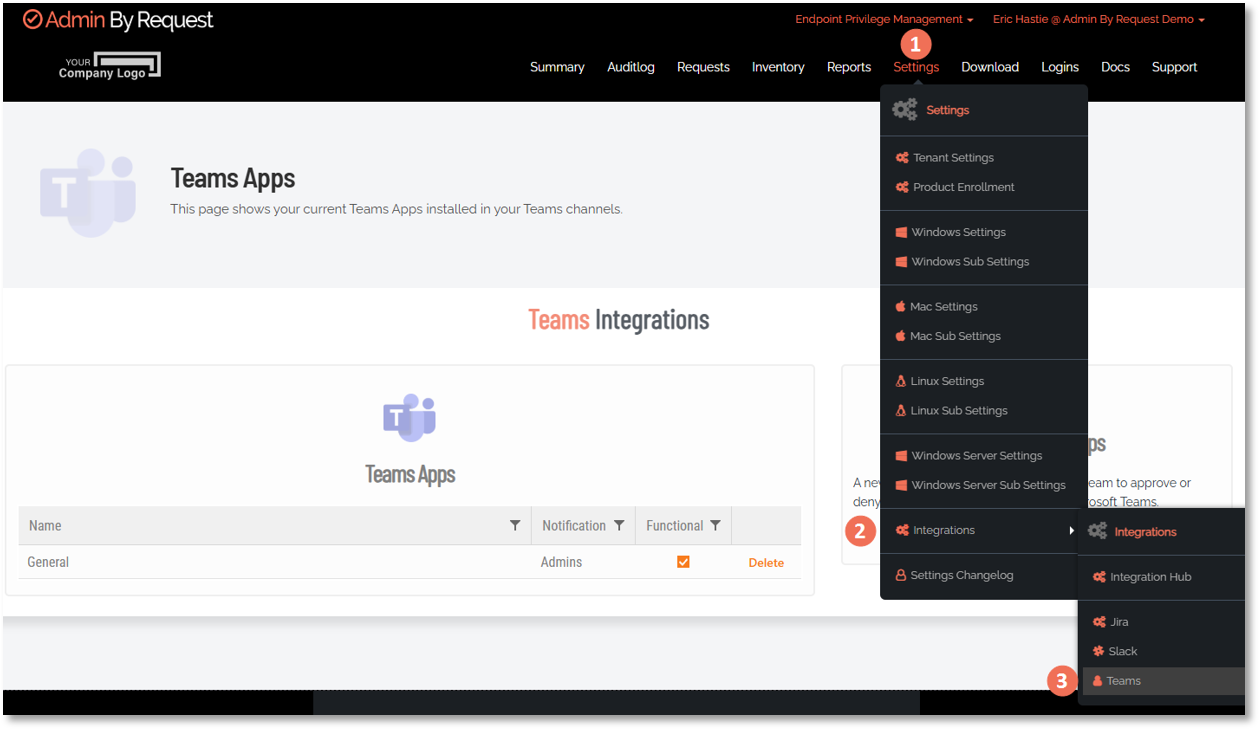Overview
Introduction
Microsoft Teams is a workspace for all-round collaboration, bringing together messaging, file sharing, application sharing, and video conferencing capabilities.
Literally millions of organizations around the world use Teams as their go-to business communication tool, so we’ve created a custom Admin By Request app for Teams which enables users to handle (i.e., approve and deny) requests for administrative access from within a dedicated Teams channel.
This manual provides a step-by-step guide on how configure the application and integrate a core Admin By Request feature into your Teams environment.
Assumptions
The tasks described in this manual assume that the user has access to Teams, the Admin By Request Portal, and some familiarity with both environments.
The access provided to users through our Teams integration overrides Portal settings.
Once the Teams integration described in
Ensure you only add the integration to internal channels and reserve access for authorized users.
Prerequisites
To complete the integration, you first need to download the application .zip file: teams.zip. This file will be uploaded during task A. Upload the App File.
You will also need access to your organization's Teams Admin Center console.
Something Missing?
If you’ve identified a bug or have a suggestion for this integration, or another SIEM integration you’d like us to add, contact us here and we’ll see what we can do.
The task descriptions in
Integration Tasks