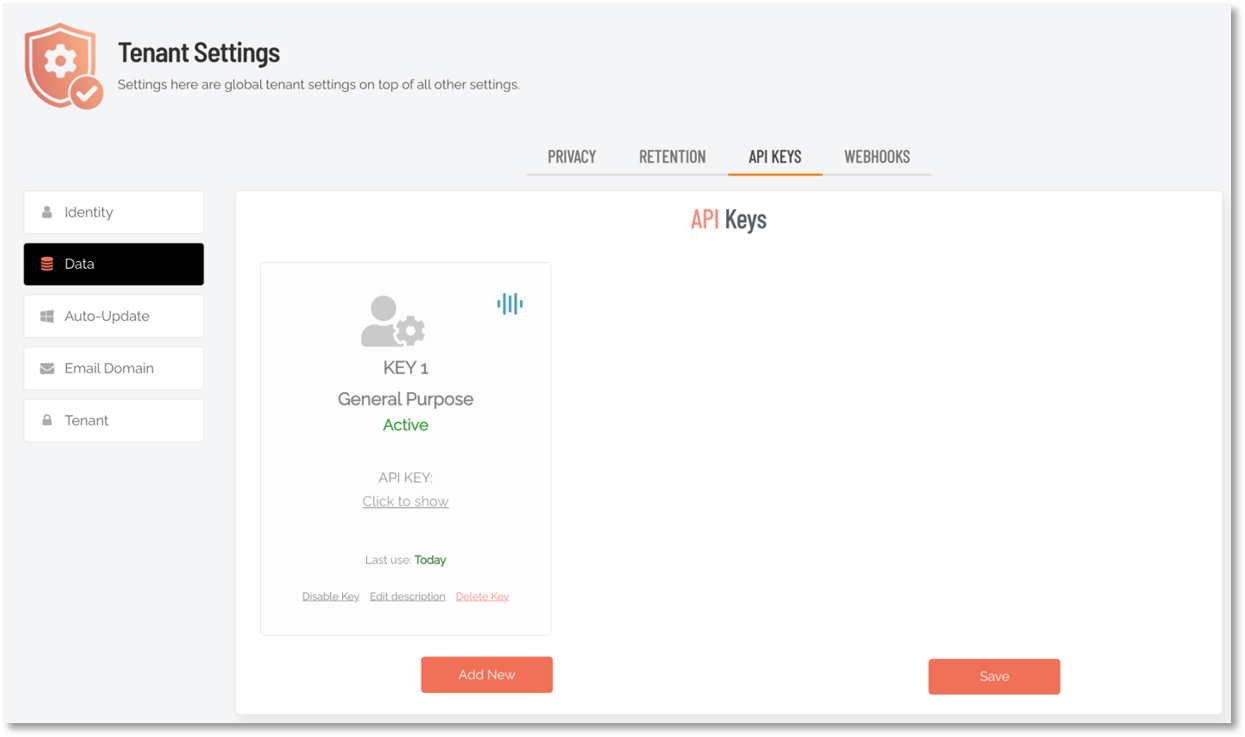Overview
Introduction
Admin By Request offers a custom-built, fully integrated ServiceNow application for customers who prefer to manage core features of Admin By Request via the ServiceNow platform, rather than through the Admin By Request Portal.
This article provides a step-by-step guide on how to authorize and enable the integration and access the Requests and Auditlog features through ServiceNow.
Assumptions
The article assumes you are installing the ServiceNow application from scratch (i.e., not upgrading to a new version of the app).
If upgrading, extra steps might need to be taken in addition to those listed in the Integration Tasks section:
-
Any extra flows will not be automatically deleted upon upgrading, so you must manually delete those not listed in task C. Configure Flow or uninstall the app and reinstall the new version. This is not an issue for first-time installers.
-
Upon upgrading, you must go into Properties in the app and input the API Key again (see task B. Authorize Connection).
Prerequisites
You must have administrator access to your ServiceNow instance and some familiarity with the platform.
To enable this integration, you must first obtain an Admin By Request API Key for your tenant:
-
Login to the Portal and go to Settings > Tenant Settings > Data > API KEYS.
-
On the API Keys tab, click Add New.
-
Name the key via link Edit description and click the Save button:
A green tick icon appears next to the Save button when the action is complete.
This key is used later to establish the connection to ServiceNow.
-
Make a note of the API Key or copy it to the clipboard.
Something Missing?
If you’ve identified a bug or have a suggestion for this integration, or another SIEM integration you’d like us to add, contact us here and we’ll see what we can do.
The task descriptions in
Integration Tasks