ServiceNow
Introduction
Admin By Request offers a custom-built, fully integrated ServiceNow application for customers who prefer to manage core features of Admin By Request via the ServiceNow platform, rather than through the Admin By Request Portal.
This article provides a step-by-step guide on how to authorize and enable the integration and access the Requests and Auditlog features through ServiceNow.
Assumptions
The article assumes the user is installing the ServiceNow application from scratch (i.e., not upgrading to a new version of the app).
If the user is upgrading from version 1.1.5 to 1.1.6, extra steps need to be taken in addition to those listed in the Integration Tasks section:
-
The extra flows will not be automatically deleted upon upgrading, so the user must manually delete those not listed in Task C or uninstall the app and reinstall the new version. This is not an issue for first-time installers.
-
Upon upgrading, the user must go into Properties in the app and input the API Key again (see Task B).
Prerequisites
The tasks described in this article assume that the user has administrator access to their ServiceNow instance and some familiarity with the platform.
To enable this integration, you must first obtain an Admin By Request API Key for your tenant:
-
Login to the Portal and go to Settings > Tenant Settings > API Keys > API KEYS.
-
On the API Keys tab, click Add New.
-
Name the key via link Edit description and click the Save button. This key is used later to establish the connection to ServiceNow.
A green tick icon appears next to the Save button when the action is complete.
-
Make a note of the API Key or copy it to the clipboard.
Integration Tasks
The main part of this article describes the tasks needed to configure the ServiceNow integration. These tasks are:
Task A: Install Integration
Task B: Authorize Connection
Task C: Configure Flow
Task D: Assign User Access
Task E: Use Features
Troubleshooting
Common issues
-
Failure to Establish API Connection:
-
No Auditlog or Request Data Coming Through:
-
Ensure the Flow has been configured correctly (Task C in this manual). Go to the Flow Designer, locate the Admin By Request Flow, and ensure all three are Active. Check that the Trigger is set to a reasonably short interval (i.e., not a long period, e.g., two hours).
-
Ensure there is data in your Admin By Request Portal to be pulled through to ServiceNow. If no data exists in Admin By Request, create some test data by making a and consuming a request on the endpoint.
-
-
Unable to Access ServiceNow Features:
Ensure the account you are signed in to in ServiceNow has the appropriate administrative permissions enabled to access the features required for this integration. (Admin privileges required for Tasks A through D.)
Regenerate the API Key in your Admin By Request Portal and ensure you have clicked the Save button (the green tick icon appears upon successful save). Replace the API Key in the ServiceNow Properties page and click Save. Ensure the “Properties Saved” message appears at the top of the page.
Other issues
For any issues unable to be resolved using the steps above, contact Admin By Request by:
-
creating a Support ticket,
-
emailing us (select the Email us button above the logo in the main menu of the portal, or
-
contacting your Account Manager.
For issues unrelated to the Admin By Request application, contact ServiceNow.
Marketing Notes
Admin By Request offers a simple, Privileged Access Management solution. ServiceNow provides a platform for managing business processes. Bring them together and you get secure, uninterrupted productivity.
ServiceNow: The Benefits
If your enterprise is already using the ServiceNow platform to manage digital workflows, you’ll be familiar with what it has to offer:
-
Digital solutions for a range of organizational needs. With constant innovation and support available for every business process, ServiceNow provides the infrastructure needed to manage, implement, and run any type of application.
-
A single place of record, access, and management. The multiple applications and business processes supported by ServiceNow are available through a single platform, removing the complexity of multiple applications serving multiple purposes on different platforms.
-
Saved resources and the ability for immediate deployment. Customers today expect consumer-grade experiences: ServiceNow allows for new processes to be on-boarded immediately, with zero need for integrating new software systems or re-training staff.
At Admin By Request, we’re all about making life easier for our customers, so it only makes sense to provide core features of our software product through a platform that’s already widely used: ServiceNow.
What the Integration Offers:
Once the app is set up, Admin By Request’s Auditlog and Requests features are available to any users or groups who have been granted access in ServiceNow. These users can approve or deny Requests for privileged access, view session data, and manage the Auditlog – all from a platform they’re 100% familiar with.
Your organization gets the benefits of a completely new Privileged Access Management software – comprehensive security, compliance, and peace of mind – without wasting valuable resources on complex software integrations, re-training of employees, or enlisting additional IT support personnel.
Productivity is maintained, with ServiceNow administrators and regular users alike able to continue, uninterrupted, while Admin By Request runs quietly in the background, ensuring your endpoints are protected from unauthorized activity.
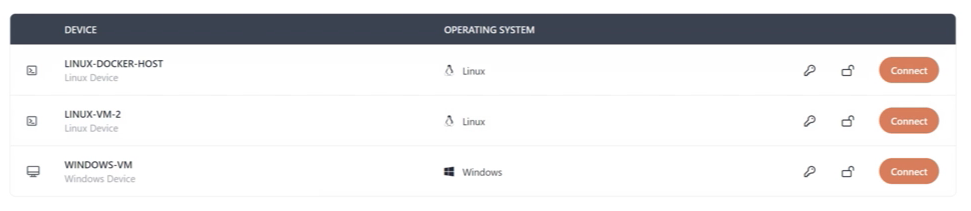
Here’s How it Works:
Designed to automatically make outbound requests to the Admin By Request public API, pre-configured ServiceNow Flows pull Auditlog and Request data from Admin By Request into your ServiceNow instance. You can configure when and how often these requests take place – all from within ServiceNow.
The steps involved are simple:
-
Download and deploy Admin By Request on your endpoints.
-
Follow the self-service integration manual provided at the bottom of this page to get the app set up.
-
Use the features within ServiceNow.
Is it Right for Your Enterprise?
For Admin By Request customers who already use the ServiceNow platform, it’s never been easier to make the most of the Auditlog and Requests features. The application comes pre-configured and ready to ‘plug in and go’ with a few easy integration steps – and it’s completely free of charge.
Download the self-service manual below to get started.
If your organization isn’t using this Service – Now’s the time.
Find out more here.